Frequently Asked Questions
Q: How can I upload student transcripts to the Transcript Center?
A: It is recommended that you upload transcripts for your high school by submitting a transcript data file to your secure FTP account at https://ftps.nslc.org. For Wyoming and Tennessee high schools, submitting a data file (XAP, PESC, or CSV) to your FTP account is particularly important to ensure that your student’s transcripts can be submitted to your respective State’s scholarship program. If you do not maintain a data record for the student, perhaps because the student’s record is only available as a PDF, you may upload PDFs directly to the Transcript Center application.
Q: What happens to the existing student record and associate attachments when I upload an updated transcript for the student to the Transcript Center?
A: When you upload an updated transcript to the Transcript Center, the updated transcript replaces the existing transcript for that student. Any associated attachments are retained and associated with the latest version of the student’s transcript. Even as you submit different transcript formats for the same student (PDF versus data), the existing transcript will be replaced with the more recently provided version.
Q: How often do you recommend that I update student transcripts available for exchange on the Transcript Center?
A: For high schools on a semester schedule, we recommend that you update the student transcripts on the Transcript Center at the beginning of each term (fall and spring) and at the end of the academic year when grades are final and diplomas are conferred. Similarly, for high schools on a trimester schedule, we recommend that you update student transcripts on the Transcript Center at the beginning of each term (fall, winter, and spring) and at the end of the academic year. Feel free to submit updated transcripts for your students more frequently if you consider it necessary.
Q: Using my Student Information System, how do I generate the XAP, PESC, or CSV transcript files that I need to submit to the Transcript Center?
A: For explicit guidance on how to generate an accepted transcript data file for the Transcript Center (XAP, PESC, or CSV), please contact your Student Information System. Once you have the file(s) that you need from your Student Information System, do not hesitate to contact our support team at K-20transcripts@studentclearinghouse.org for assistance uploading the file(s) to your secure FTP account.
Q: Which Student Information System providers have developed compatible file extracts for the Transcript Center?
A: InformationNOW by Chalkable, Aspen by Follett, Edupoint, Infinite Campus, PowerSchool, and Skyward
Q: Can I add attachments to the transcripts before I send them to the institutions?
A: Yes, attachments may be added to the student’s transcript record using the Transcript Center application. There are a few places where you may append an attachment to a student’s transcript. The most common location for adding attachments is from “Manage uploaded student documents” which is a link available on the Transcript Center home page under the Manage Student Documents section. At the far right of each student transcript record, there is a link to Add Attachments. Attachments must be provided in PDF format, and each attachment will be retained until you delete the attachment from the student’s record.
Q: How can I attach our high school’s grading policy or transcript legend to every student’s transcript?
A: Your high school or school district’s Account Administrator has access to upload a grading policy or transcript legend as a single page PDF for your high school. This option is identified as “Upload student document legend” or “Manage student document legends” under the Administration section of their Transcript Center home page.
Q: How can I provide standardized test scores, like ACT or SAT, with the student transcripts?
A: If your Student Information System maintains your students’ standardized test scores, you can submit standardized test scores with the students’ transcript data you submit to your secure FTP account. When submitted with the students’ transcript data, we will include the standardized test scores on the students’ transcript. If your high school or school district maintains standardized test scores in a separate system, you may upload test records directly to the Transcript Center application as PDF attachments to the students’ transcripts.
Q: Can I use the Transcript Center to send former graduates to other institutions, or only to send current students?
A: The Transcript Center can be used to send former graduates and current students to other institutions.
Q: Can I use the Transcript Center to send student transcripts to other high schools outside of my school district?
A: Yes, the Transcript Center can be used to exchange your students’ transcripts with other high schools, colleges and universities, and other educational organizations, like NCAA Eligibility Center and NAIA Eligibility Center.
Q: How do I add additional users to the Transcript Center?
A: If you are an Account Administrator for your high school or school district, you have access to create additional user accounts for your high school or school district from the Transcript Center application. If you have this access, you will have a “Manage Users” link under the Administration section of your Transcript Center home page.
Q: Do you have any tips to effectively search for a sending or receiving institution using the Transcript Center?
A: It is a best practice to exclude the institution’s street address as a search parameter. We recommend providing the institution’s name and state. If the institution’s name includes punctuation, like a hyphen, we recommend searching with the hyphen, and with a space in place of the hyphen. In many cases, it is also beneficial to use the Type field to filter to high schools only, or to colleges and universities only. However, if you need help locating a particular institution, do not hesitate to contact us for assistance at K-20transcripts@studentclearinghouse.org. Please provide the institution’s complete name and address so we can properly assist you.
Q: What should I do if I cannot locate an institution to which I need to send a student’s transcript?
A: Email our support team at K-20transcripts@studentclearinghouse.org with the institution’s complete name and address so we can properly assist you in searching for and locating the institution.
Q: Can I use the Transcript Center to send to institutions outside of my state?
A: Yes, the Transcript Center is meant to serve you as a comprehensive solution for nationwide transcript exchange. Even if we do not have an electronic exchange relationship with the institution to which you need to send a student’s transcript, we will manage printing and mailing the student’s transcript to the institution on your behalf – saving you not only time, but money and material resources.